Requiring some level of computer proficiency can help to enhance the work quality and automate routine tasks. Practicing programming contribute to the development of critical thinking and problem-solving skills. In the following, I list the computer tools I use. I am in continuous learning of those tools by taking online courses from different platforms and instructors.
Programming
I've been in touch with several languages for different purposes, during my bachelor/master, I used Matlab (or its free alternative, Octave) to deal with matrices and solve ODE. It was also useful for me to perform digital image processing by applying filters and transformers to perform multiple processing as edge detection, segmentation, denoising, deblurring, color corrction contrast enhancement, etc. As a low level languages, I am familiar with C/C++, during my master we start C/C++ courses and Arduino as an emmbedded system. I enjoyed a lot using Arduino during my M1. I have Build a project using an Arduino Uno board and common electrical components (LEDs, motors, ultrasound sensor, buzzer, thermometer, LCD display, etc). I have also tried Teensy and Red Pitaya durnig my interships. As OOP, I use occasionally C++ since my master and as a part of my work experience, I did 32 hours of practical work in C++ with Professor Marius Vasiliu for 4th year students at Polytech. During this experience, I enjoyed using being with Mr. Vasiliu managing the memory and understanding where every bit is going. As a version control system, I am a big fan of Git and I am very familiar with Git Bash command (I often rely on this tool to manage my projects I share online). Finally, as a high-level OOP programming language, I am an extensive user of Python. I have discovered this language through my L3 intersip in 2019 and then I started more and more rely on it for my common digital activities using a variety of libraries. Mainly, I use NumPy (SciPy) for scientific calculation, Pandas for data framing, Matplotlib (Seaborn/Plotly) for 2/3D visualization, OpenCV (and PIL) for image processing and several other libraries for various tasks. For the gui dev application, I had an experience with tkinter and a slight one with pygame and PySide but I have after focused on pyQt5/6 framework. Finally, I am always learninig about the language and I am focusing now on the ML/DL packages as PyTorch, TensorFlow, Scikit-learn and Keras. I still not worked yet with big data, but I am willing to learn SQL/MySQL for database management in case.
Supervised Machine Learning: Regression and Classification : Course certificate from Coursera
Markup Language (LaTeX/HTML/Markdown/RST) - CSS/Bootstrap/JavaScript
I am able to use different markup languages for different purposes as the creation of webpages or ipynb files. I am famimialr with CSS and I use JS only to add interactivity to the webpages. This website that I createed it and hosted it myself is one example of what I am capable to do with those tools. The LaTeX system is also a wonderful markup language that handles typesetting and rendering. Since the writing of my L3 report, I started to rely on LaTex for writing my reports and manuscript. I use latex locally (TeXstudio editor) and online (Overleaf).
IgorPro
IgorPro is a scientific data analysis software, and programming language that runs on Windows or Mac operating systems. I started to use IgorPro during my PhD to analyse the experimental ARPES and XPS data from the differents beamline system I used (I am familair with the versions 6, 8 and 9).

OriginLab
Origin is a computer program for interactive scientific graphing and data analysis. It is produced by OriginLab Corporation, and runs on Microsoft Windows. I run OriginLab software under W OS for interactive scientific graphing and data analysis. I use it on a daily basis to treat and visualize nicely and rapidly some data. Furthermore, I am familiar with SciDAVis and LabPlot as open-source alternative clones.
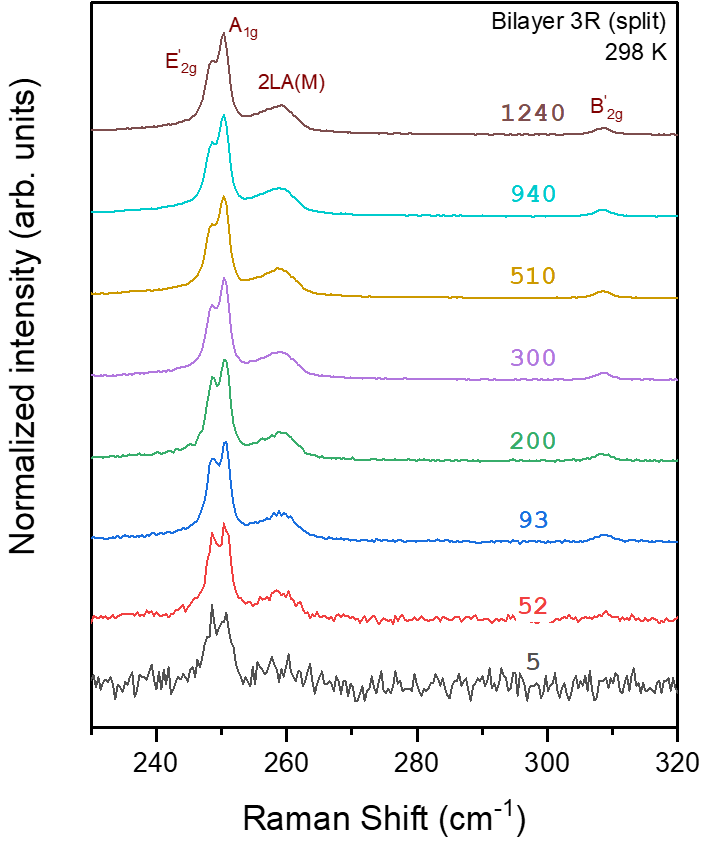
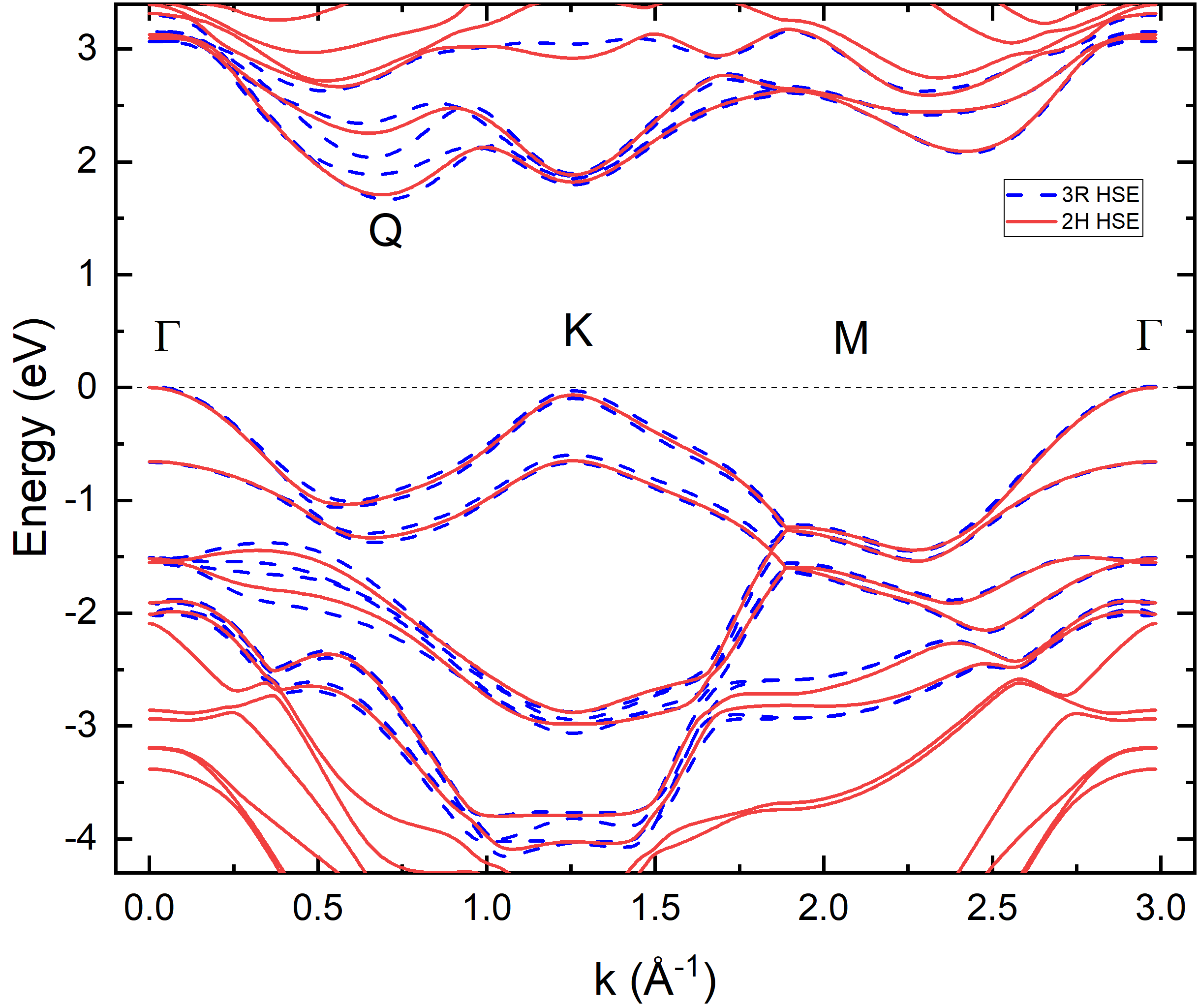
Nanoscope, WSxM, Gwyddion, XEI, SPIP and ImageJ
To analyze AFM/STM data, I am using a package of a variety of SPM software.
Some Python libraries such as sickit learn and opencv can help to prform segmentation and more process on SPM data. I rely on these softwares to build and visualize an atomic structure
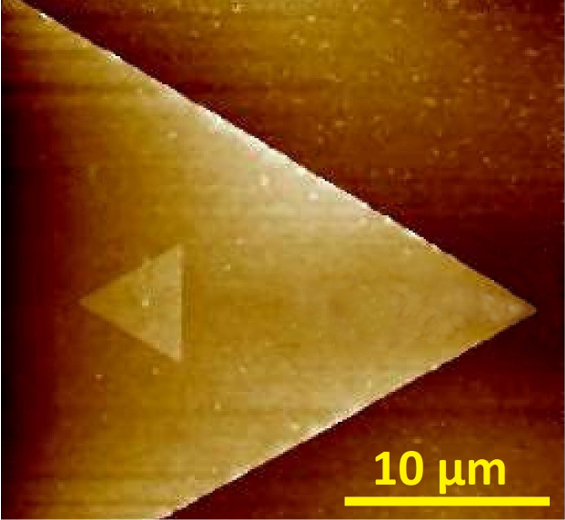
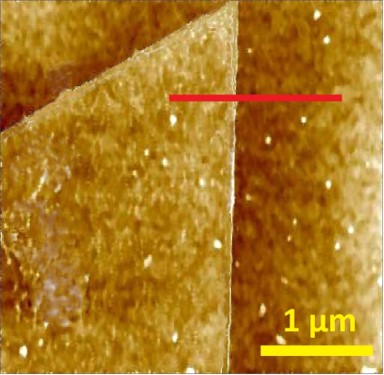
VESTA/Xcrysden/Avogadro
VESTA, Xcrysden and Avogadro are 3D visualization program for structural models.
I rely on these softwares to build and visualize atomic structure and render schematic
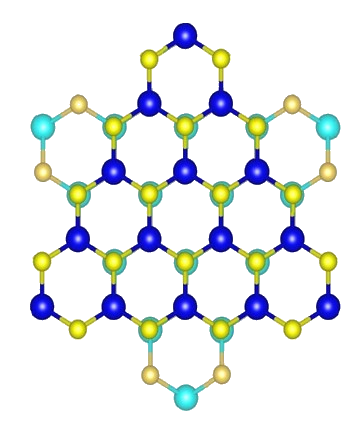
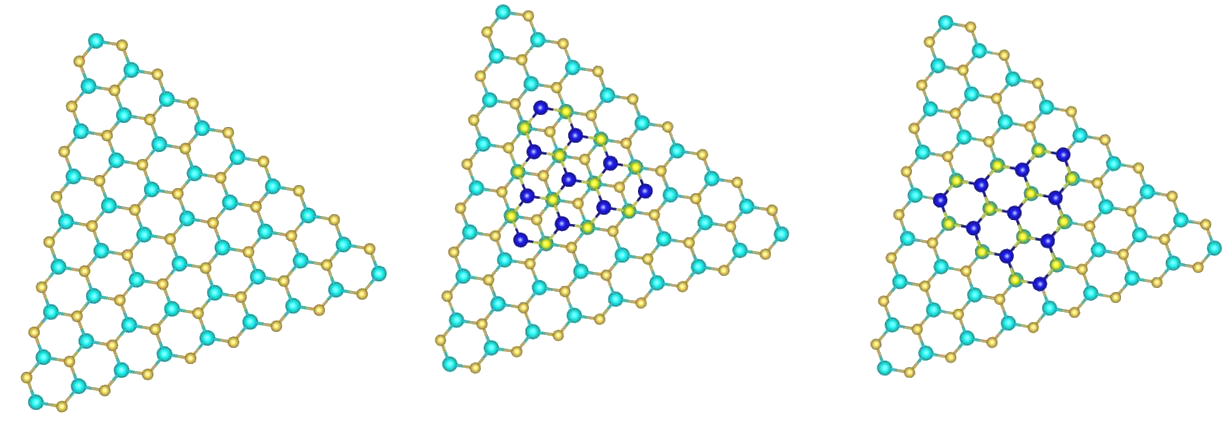
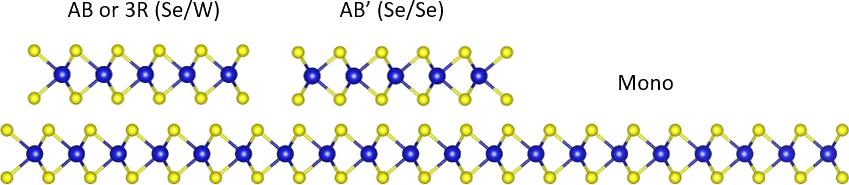
LabSpec
Labspec is the software created by Horiba
I use it to make and analyze Raman spectra and maps

GIMP and Inkscape
GIMP and Inkscape are two free and open-source tools for image manipulation.
I enjoy using these tools and I prefer them over the Adobe Creative Suite. I use GIMP for bitmap and raster graphics and Inkscape for creating and editing SVG graphics.
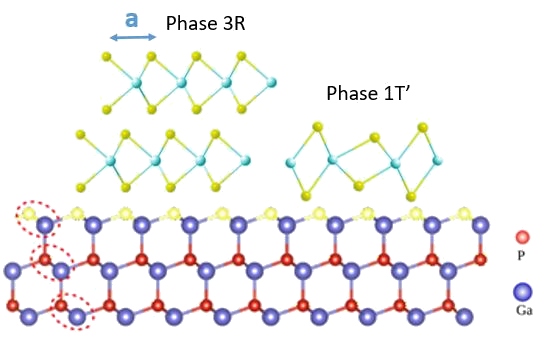
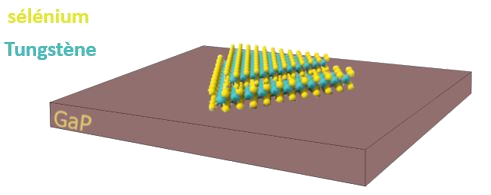
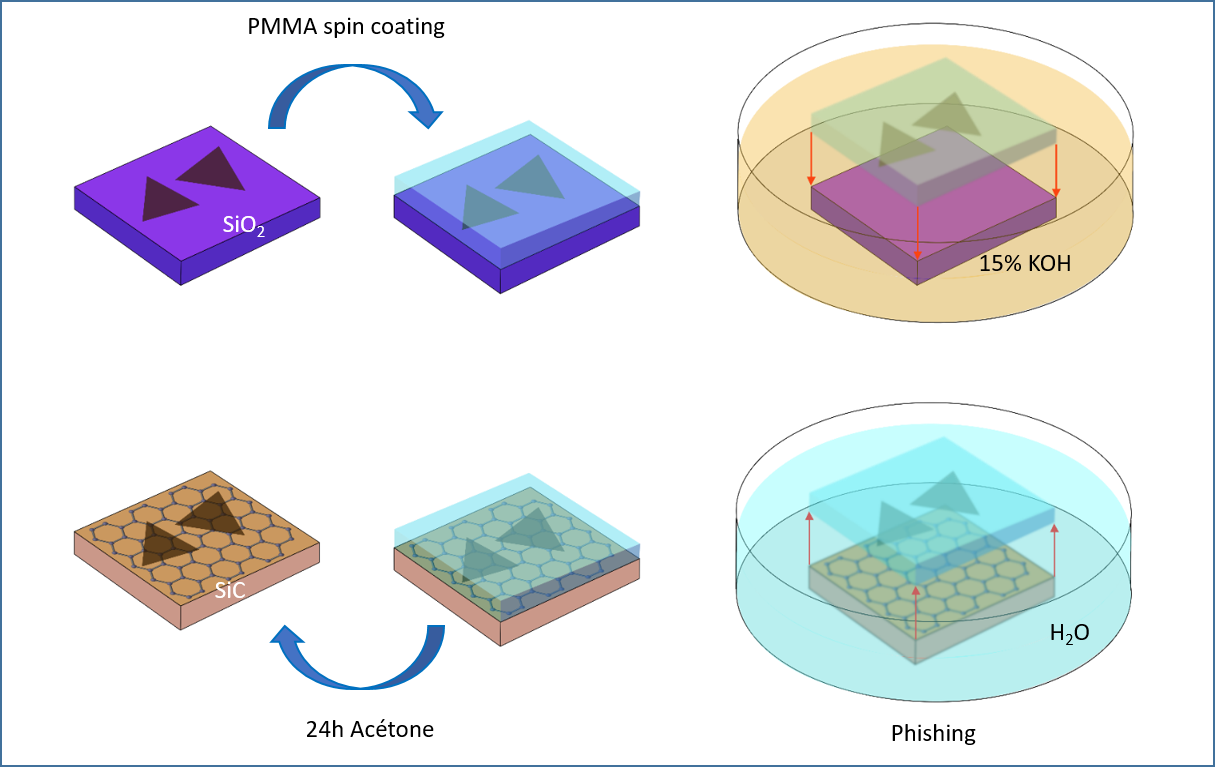
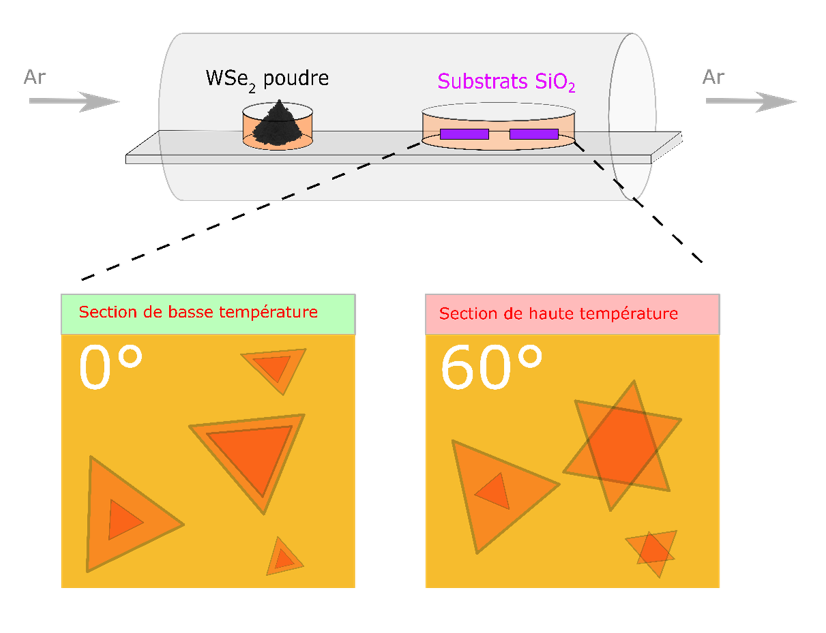
Blender
Blender is a free and open-source 3D computer graphics software.
I started using it during my PhD to mainly build 3D modelisation of the heterostructure as well as for performing simple animations.

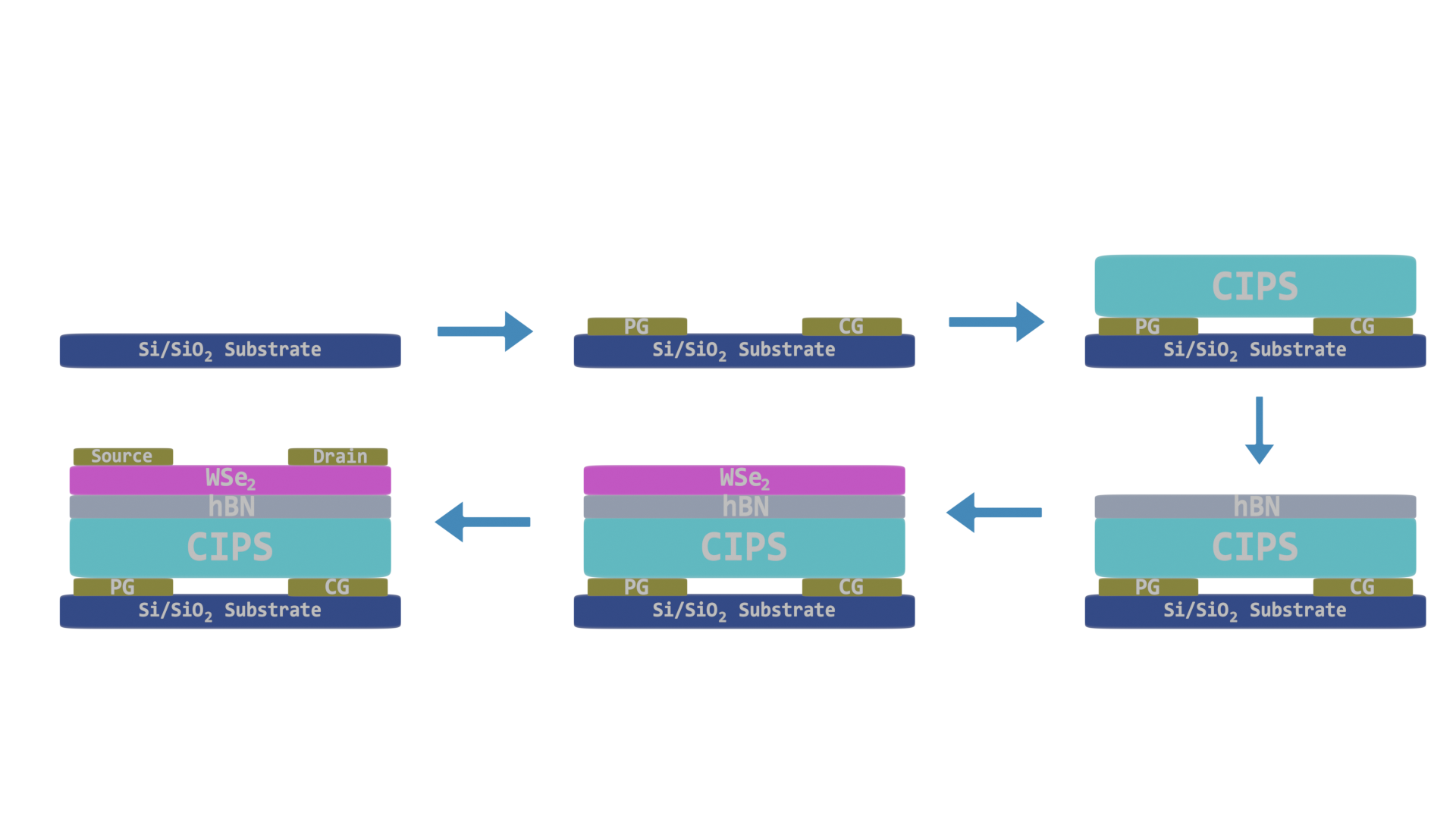
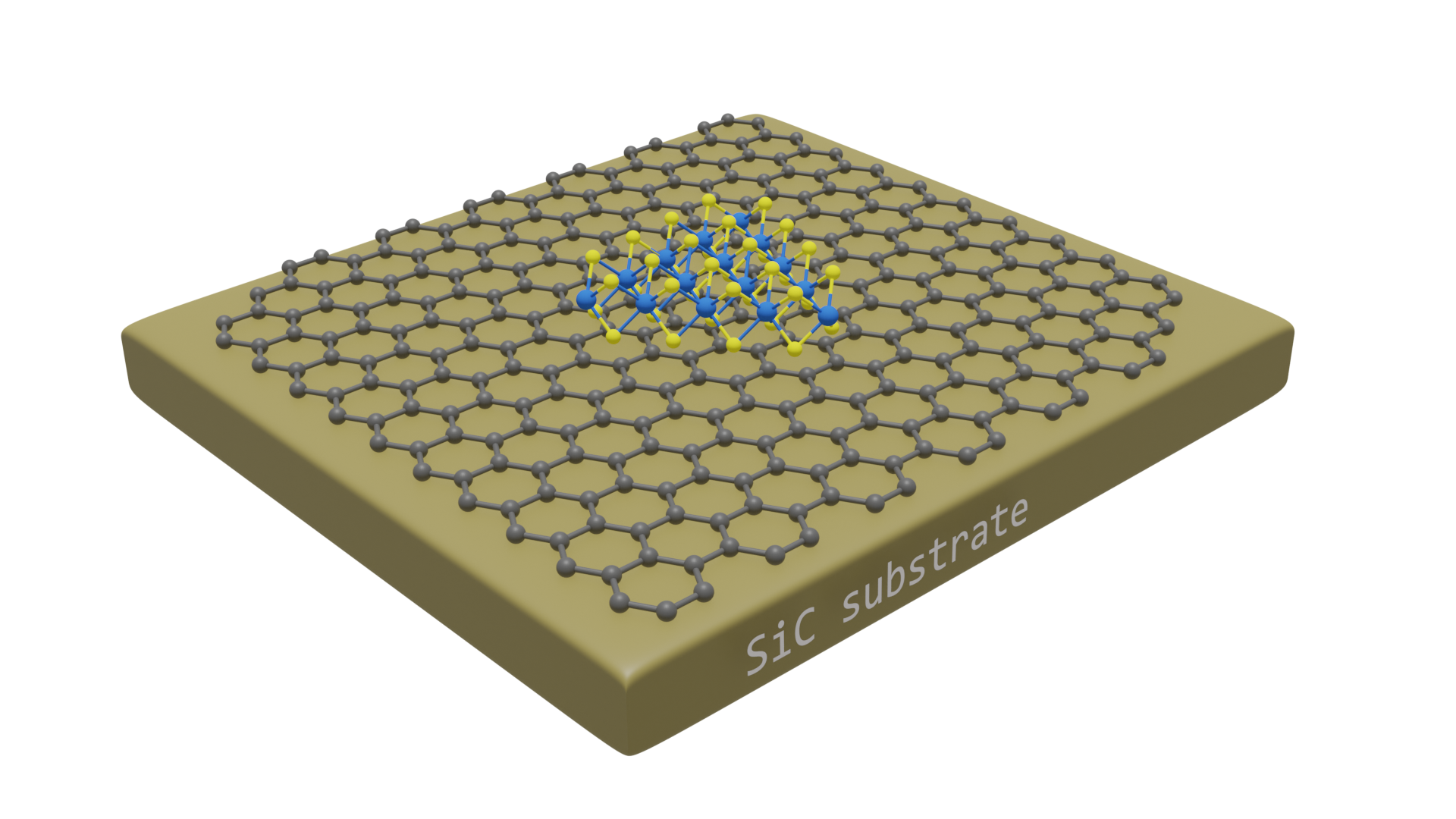
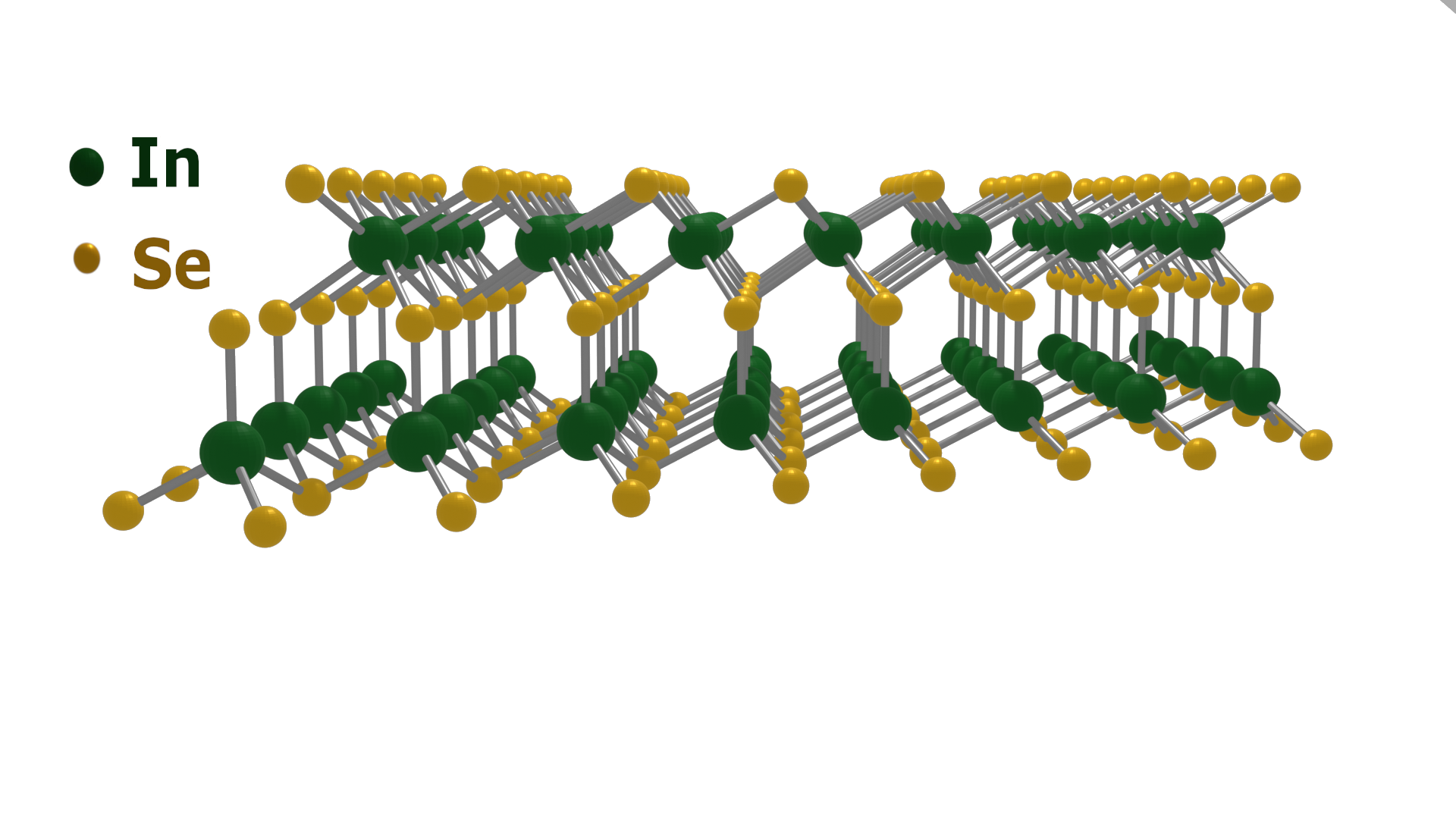
Synfig
Synfig Studio is a free and open-source vector-based 2D animation software.
I started using it during my PhD to mainly make GIF animated 2D images.
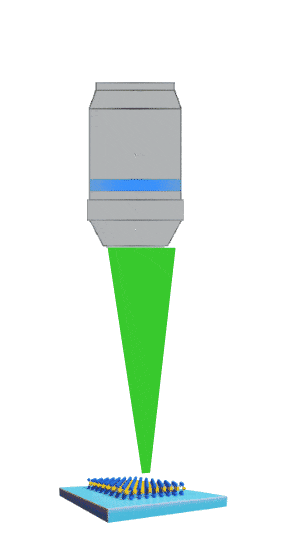
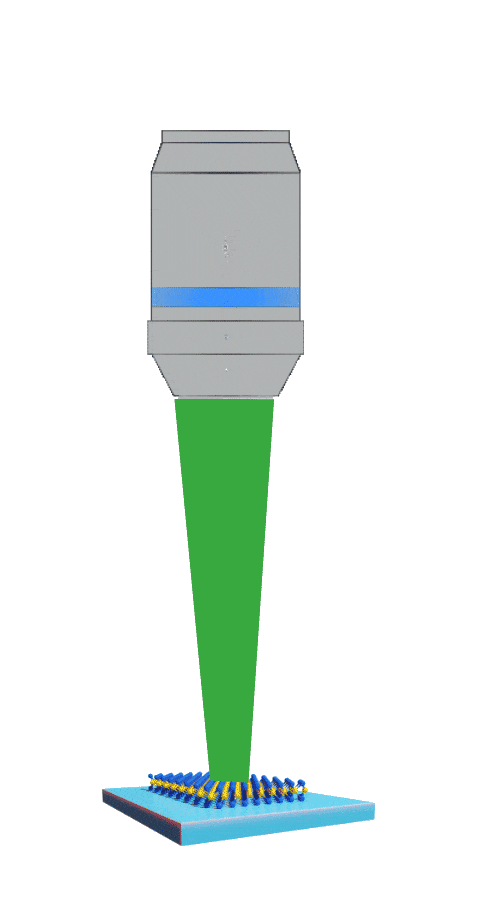
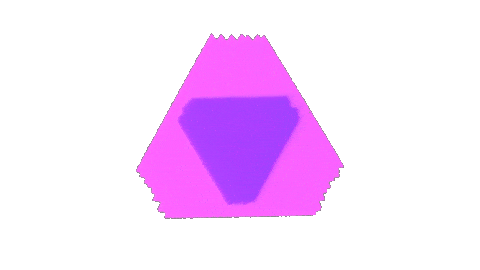
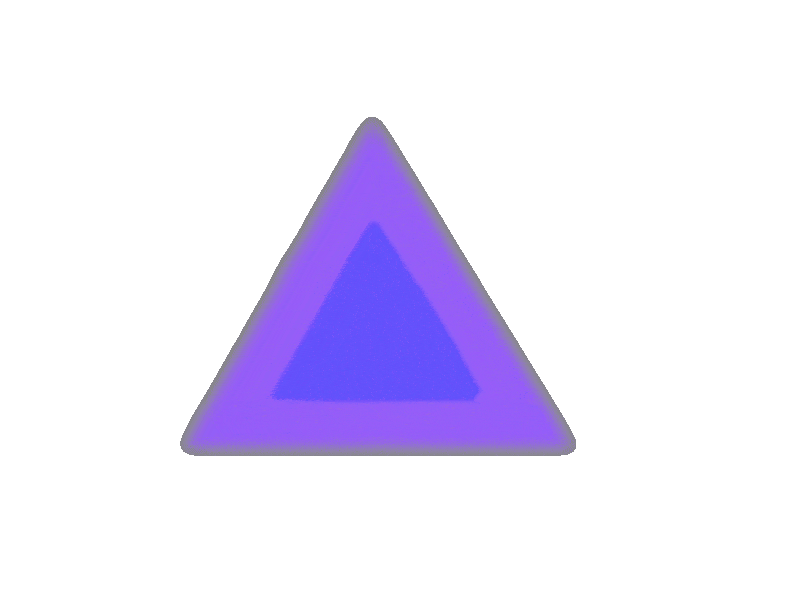
Video editing tools: Filmora/Kdenlive/Shotcut/ShareX
Kdenlive, Shotcut and ShareX are free and open-source video editing and screen recorders softwares.
I rely on them to edit some animated video rendred by blender and to edit tutorial or personal videos.
Zotero/Mendeley
Zotero is a free and open-source reference management software to manage bibliographic data and related research materials. I use Zotero to organize my refrences, take notes on them and cite them easily.
Klayout
Klayout is a free open-source software tool that allows the digitization of the shapes and patterns that form an integrated circuit.
I used Klayout to prepare designs for 3D printing or flexible film cutting
Linux/Macintoch system
Aside Windows, I have used MacOS 12 (Monterey) for a while but I have enjoy more the Linux system (debian) on VM and dual boot. I am familiar with Ubuntu distro and I have used Mint for a while also.
I am familair with the common command on Bash and I use to connect to servers via the SSH protocol.


More skills to acquire soon
- Being the only matrix-based language, MATLAB is a programming platform that I would always to learn it.
- During my master internship and my PhD, I have used some pre-prepared LabVIEW interfaces. Then, I am motivated to start learning it and make interfaces from scratches by myself.
- Beyond Arduino I am motivated to start some Raspberry Pi and LabVIEW for more sophisticated tasks.
- COMSOL also is a great tool for physics-based models and simulation applications I want to learn in the nearest occasion.
- For more enhanced report quality, acquiring additional tool for visualization and Dashbooard creation (Google Data Studio, Power BI or Tableau) will be also a good idea.I have got some online crash courses on G-data Studio and Power BI, but I have not worked on real projects using these tools. I will be happy getting the occasion to practice more these tools.
- To enhance my front-end web development skills, I want to start learning Bootstrap and possibly frameworks.